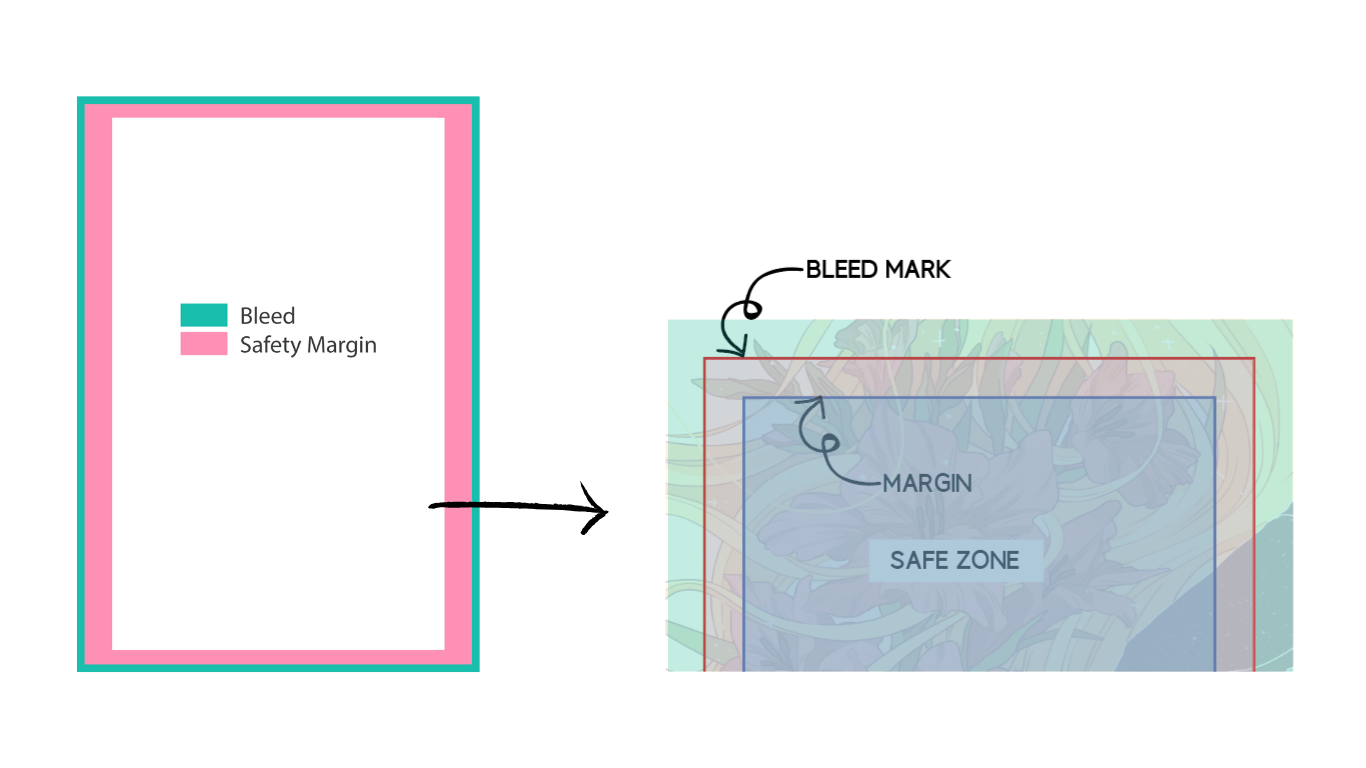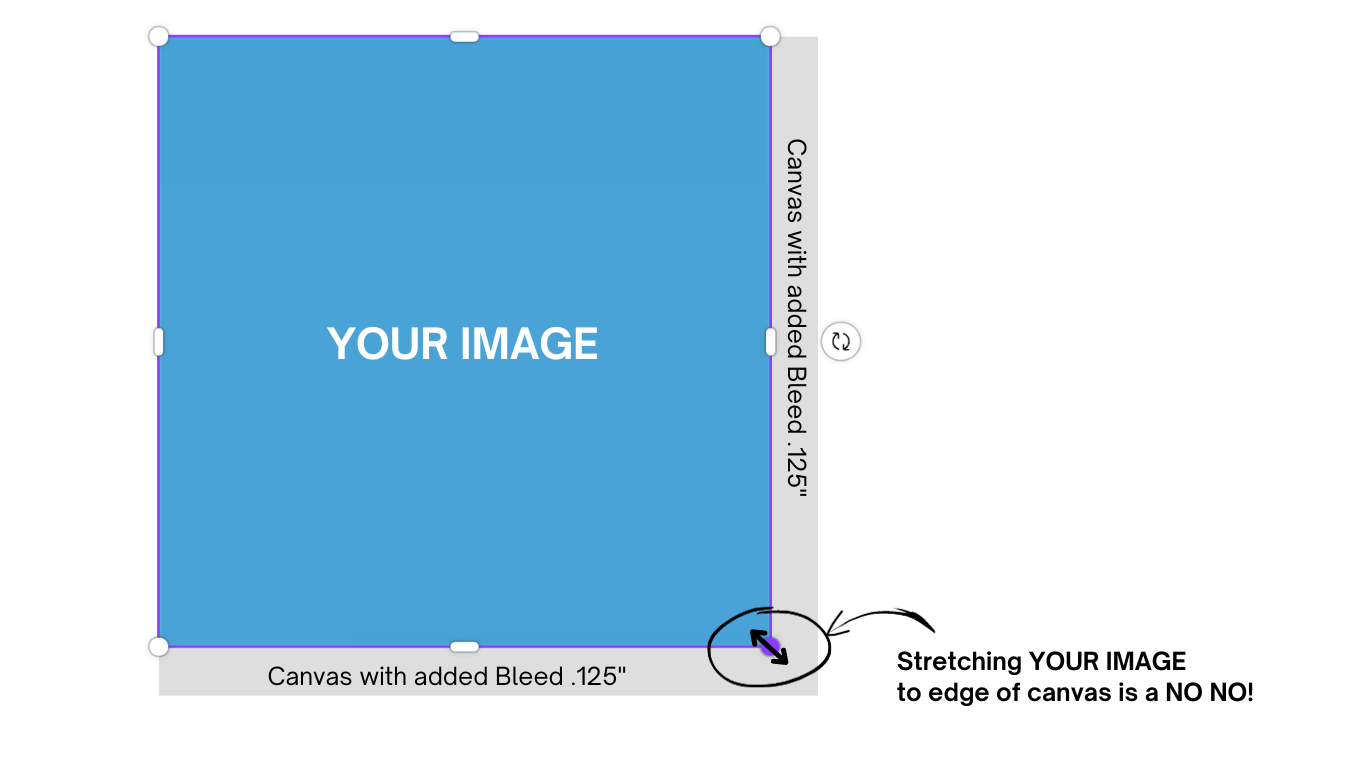Get high-quality prints at an affordable price
Our comprehensive range of printing solutions is designed to elevate your brand identity, enhance creativity, and meet your business goals. With our commitment to quality and sustainability, & personalized services, we aim to be your trusted partner in bringing your ideas to life.
Get high-quality prints at an affordable price
Our comprehensive range of printing solutions is designed to elevate your brand identity, enhance creativity, and meet your business goals. With our commitment to quality and sustainability, & personalized services, we aim to be your trusted partner in bringing your ideas to life.
Get high-quality prints at an affordable price
Our comprehensive range of printing solutions is designed to elevate your brand identity, enhance creativity, and meet your business goals. With our commitment to quality and sustainability, & personalized services, we aim to be your trusted partner in bringing your ideas to life.
Get high-quality prints at an affordable price
Our comprehensive range of printing solutions is designed to elevate your brand identity, enhance creativity, and meet your business goals. With our commitment to quality and sustainability, & personalized services, we aim to be your trusted partner in bringing your ideas to life.
QUALITY
WITHIN BUDGET
We pride ourselves on striking the perfect balance between quality and budget.
TAILORED
SOLUTIONS
We do our best on delivering tailored solutions that are perfectly suited to you.
EXEMPLARY
CUSTOMER SERVICE
We are dedicated in providing the best customer service to achieve a smooth and hassle-free experience.
Featured Products
Our e-commerce website offers a seamless, enjoyable shopping experience, allowing you to explore a wide range of high-quality products from the comfort of your home.
Zine/ Artbook
Staple | Perfect Bound
price depends on the number of pages, zine size, and number of copies
Zine/ Artbook
Staple | Perfect Bound
price depends on the number of pages, zine size, and number of copies